Using Data Visualization Tools opens up a world of possibilities, allowing you to dive deep into complex data with ease and clarity. From deciphering trends to making informed decisions, these tools are your gateway to unlocking the potential of your data.
Introduction to Data Visualization Tools: Using Data Visualization Tools
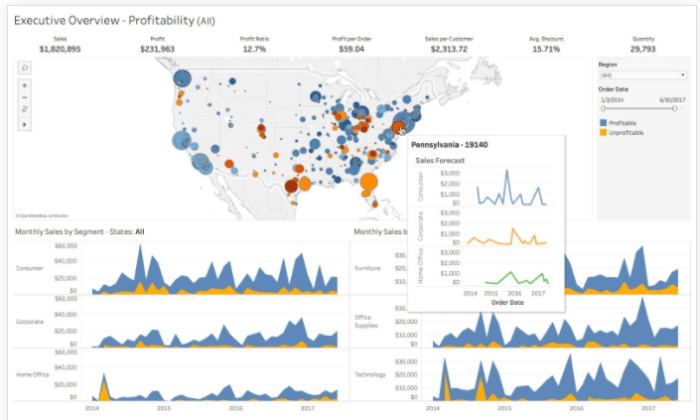
Data visualization tools are software applications that help users to represent data in a visual format, such as charts, graphs, and maps. These tools are essential for businesses, researchers, and analysts to interpret complex data quickly and effectively. By visualizing data, users can identify trends, patterns, and correlations that might not be apparent from raw data alone.
Types of Data Visualization Tools
- Charts and Graphs: Tools like Tableau and Microsoft Power BI allow users to create various types of charts and graphs to represent numerical data visually.
- Maps: Geographic data visualization tools like Google Maps and ArcGIS help users to visualize data on maps to analyze spatial relationships.
- Infographics: Tools like Canva and Piktochart enable users to create visually appealing infographics to present complex data in a more engaging way.
- Dashboard Tools: Platforms like Domo and Qlik Sense provide interactive dashboards that consolidate data from multiple sources for real-time analysis.
Popular Data Visualization Tools
Data visualization tools are essential for businesses and organizations to make sense of their data. Here are some widely used tools in the industry:
Tableau
Tableau is a powerful data visualization tool known for its user-friendly interface and robust features. It allows users to create interactive dashboards and reports easily. Tableau is commonly used in industries such as marketing, finance, and healthcare for data analysis and visualization.
Power BI
Power BI is another popular tool that offers advanced data visualization capabilities. It integrates seamlessly with other Microsoft products and services, making it a preferred choice for organizations using Microsoft technologies. Power BI is widely used in sectors like retail, manufacturing, and IT for generating insights from data.
Google Data Studio
Google Data Studio is a free tool that enables users to create interactive reports and dashboards using data from various sources such as Google Analytics, Google Sheets, and more. It is popular among digital marketers, agencies, and e-commerce businesses for visualizing website performance and marketing data.
Benefits of Using Data Visualization Tools
Data visualization tools offer numerous advantages for decision-making processes. These tools play a crucial role in enhancing data analysis and reporting efficiency by transforming complex data sets into visual representations that are easier to understand and interpret.
Enhanced Decision Making
- Data visualization tools help decision-makers quickly grasp key insights from large data sets, enabling them to make informed decisions promptly.
- Visualizing data allows for a more intuitive understanding of trends, patterns, and outliers, leading to better strategic planning and problem-solving.
- By presenting data visually, these tools facilitate communication and collaboration among team members, helping to align goals and objectives.
Improved Data Analysis
- Visual representations make it easier to identify correlations, relationships, and dependencies within the data, enabling analysts to uncover valuable insights.
- Interactive features in data visualization tools allow users to drill down into specific data points, explore details, and gain a deeper understanding of the information.
- These tools enable real-time data analysis, empowering users to detect trends as they emerge and respond proactively to changing conditions.
Spotting Trends and Patterns
- Data visualization tools excel in highlighting trends, patterns, and anomalies that may not be apparent in raw data, enabling users to make data-driven decisions based on actionable insights.
- Visualizations such as line charts, bar graphs, and heat maps make it easy to spot correlations and trends over time, helping organizations adapt their strategies accordingly.
- Identifying patterns in data can lead to predictive analytics, allowing businesses to anticipate future trends and make proactive decisions to stay ahead of the competition.
Best Practices for Utilizing Data Visualization Tools

When using data visualization tools, it is essential to follow best practices to ensure that the insights derived from the data are accurate, informative, and visually appealing.
Choosing the Right Type of Visualization
One of the key aspects of utilizing data visualization tools effectively is selecting the appropriate type of visualization for the specific data sets you are working with. Different types of data require different visualization techniques to effectively communicate the insights they hold.
- Bar graphs are ideal for comparing different categories or showing trends over time.
- Pie charts are useful for displaying proportions and percentages.
- Line graphs work well for illustrating trends and relationships between variables.
Designing Visually Appealing Dashboards
Designing visually appealing dashboards is crucial for engaging users and effectively conveying information. Here are some tips for creating visually appealing and informative dashboards:
- Use a consistent color scheme and font style to maintain cohesiveness.
- Avoid clutter by keeping the design clean and organized.
- Include interactive elements such as filters to allow users to explore the data further.
- Focus on the most important insights and avoid unnecessary visual elements that may distract from the key findings.
Ensuring Data Accuracy and Integrity
Maintaining data accuracy and integrity is crucial when using data visualization tools to ensure that the insights derived are reliable and trustworthy. Here are some practices to follow:
- Verify the accuracy of the data sources and ensure that the data is clean and free from errors.
- Avoid misleading visualizations that may distort the data and lead to incorrect conclusions.
- Regularly update and validate the data to ensure that the insights remain relevant and up-to-date.
Trends in Data Visualization Tools
Data visualization tools are constantly evolving to meet the growing demands of businesses and organizations. Let’s dive into some of the emerging trends in data visualization tools that are shaping the way we analyze and interpret data.
Interactive Visualizations
Interactive visualizations are becoming increasingly popular as they allow users to engage with data in a more dynamic and personalized way. These tools enable users to explore data and uncover insights through interactive features such as filters, drill-down capabilities, and hover-over tooltips.
Storytelling Features, Using Data Visualization Tools
Storytelling features in data visualization tools are gaining traction as they help convey complex data insights in a more compelling and easy-to-understand manner. By incorporating narrative elements, annotations, and annotations, users can create data-driven stories that resonate with their audience and drive decision-making.
AI Integration
AI integration in data visualization tools is revolutionizing the way we analyze and visualize data. By leveraging machine learning algorithms and AI-powered analytics, these tools can automate data processing, identify patterns, and generate actionable insights in real-time. This integration enhances the efficiency and accuracy of data analysis, enabling organizations to make informed decisions quickly.
Impact of Real-time Data Visualization Tools
Real-time data visualization tools have a profound impact on decision-making processes by providing instant access to up-to-date information. These tools enable businesses to monitor key metrics, track performance in real-time, and respond swiftly to changing market conditions. By visualizing data in real-time, organizations can make data-driven decisions faster and stay ahead of the competition.
Innovative Uses in Various Industries
Data visualization tools are being creatively utilized across various industries to solve complex problems and drive business growth. For example, in healthcare, these tools are used to analyze patient data and optimize treatment plans. In finance, data visualization tools help identify trends in financial markets and make informed investment decisions. The possibilities are endless, and organizations are finding innovative ways to leverage data visualization tools to gain a competitive edge.
